
.png)
.png)
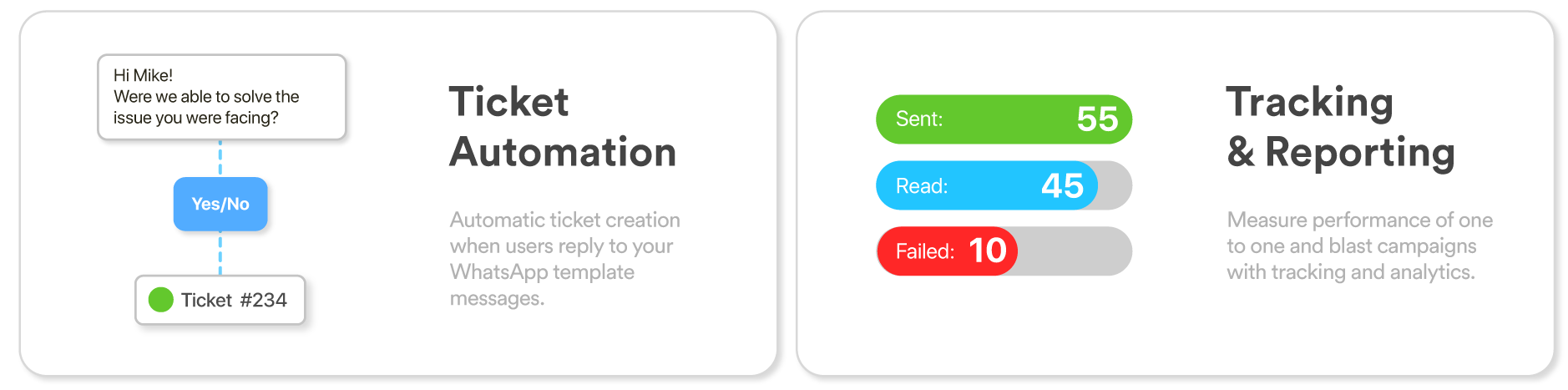

Have a technical question?
Is there a trial version?
Yes, there is a 14-day free trial available.
How does Chat Inc Proactive work?
How can I manage WhatsApp Template Messages on my Sunshine Conversations Account?
How do I install Chat Inc Proactive?
Ensure you have all the required add-ons & packages. Then follow this easy tutorial to get setup in a matter of minutes.
What do I need to get started?
You will need:
1. Zendesk Professional or higher (Sunshine Conversations is included)
2. Sunshine Conversations Activated (Speak to your Zendesk Account Executive)
3. Your desired Chat Inc Proactive Package.
4. Be aware of the additional META messaging charges.
Where can I get training videos?
Certainly! You can find all training videos here
Can agents preview WhatsApp templates before sending them?
How can Chat Inc Proactive help me update customers on support issues via WhatsApp?
What access permissions do I need to use Chat Inc Proactive?
To use Chat Inc Proactive, you need admin access to Zendesk Support, admin access to Sunshine Conversations, and Zendesk Chat Messaging enabled. These permissions ensure smooth integration and functionality.
Do I need Zendesk Chat Messaging and Zendesk Chat enabled to use this tool?
Yes, both Zendesk Chat Messaging and Zendesk Chat need to be enabled for you to utilize the full features of Chat Inc Proactive. These components work together to enhance your WhatsApp messaging capabilities.
Get Chat Inc Proactive
for Zendesk® today
Get a free 14-day trial.
